Building a successful React JS app requires careful planning, expertise, and dedication. This blog post will take you through the essential steps in creating a robust React JS app. We'll cover everything from hiring the right developers to ensuring security, testing, and long-term maintenance. So let’s die right in:
Hire a React JS App Developer
To kickstart your project, the first step is to find a skilled React JS app developer. Look for professionals with experience in React JS development and a strong understanding of your project requirements. A talented developer will serve as the foundation for your app's success.
Researching and Understanding the Client's Needs
Any React JS app developer needs to understand the project and its needs before they begin developing. As part of the recruiting process, ask potential developers to provide examples of past projects and how they could meet requirements, think creatively, and utilize all available tools when necessary.
Knowing the Latest Techniques
The React JS development field constantly evolves, so it's essential to understand whether your candidates are comfortable working with old and new technologies. Find out if they keep up with emerging coding trends like TypeScript, GraphQL, or functional programming using JavaScript tools like React JS and becoming certified in popular frameworks such as Redux or MobX.
Experienced Building UIs
React JS development often focuses on creating user interfaces that need to be visually attractive and responsive yet appealing to users with varying levels of technical knowledge. Look for someone who can speak confidently about their experience working on both front-end features and back-end features when developing an application with React JS, such as JavaScript programming basics like AJAX calls for API integration, state management patterns for building reusable components, and more advanced debugging techniques used in debugging errors found during testing phases.
Testing Protocol Knowledge
Having a team member who understands the benefits of a proper testing protocol is one of the best ways to ensure applications are released quickly without bugs or other issues that may plague unprepared programs. Ensure candidates are aware of current quality assurance technologies like Jest and frameworks like Enzyme that aid in problem detection before it's too late. They can even help automate some portions of the QA process, freeing up resources.
Working Well with a Team
Keep communication lines open between members by requiring developers to be available for timely updates throughout the development cycle, no matter how small; additionally, make sure developers are comfortable with versatility even if changes arise that require sudden adjustments made on short notice, sharing ideas openly if needed regardless, which sets them apart from others who focus only on individual tasks within their job description until completion.
Comfort Using Both Native and Cross-Platform Development Tools
If a mobile application requires cross-platform compatibility, such as iOS and Android, then having a flexible developer ready to utilize either native tools or hybrid solutions will go a long way towards cutting down on rework during revisions, or feature builds at later stages during development since fewer resources will be allocated towards each task leading to a faster, less expensive outcome, allowing developers more time to engage clientele with better results down the line. Last but not least, look for someone focused on collaboration between everyone involved while simultaneously following agile methodologies like Scrum, which play a crucial role in supreme checkout phase integration because this elevates many quality notches on the source side.
Custom React JS App Development
Customize your React JS app with your developer on board to meet your unique needs. Collaborate closely with the developer to define the app's features, functionalities, and overall architecture. This step will ensure your app aligns perfectly with your business goals.
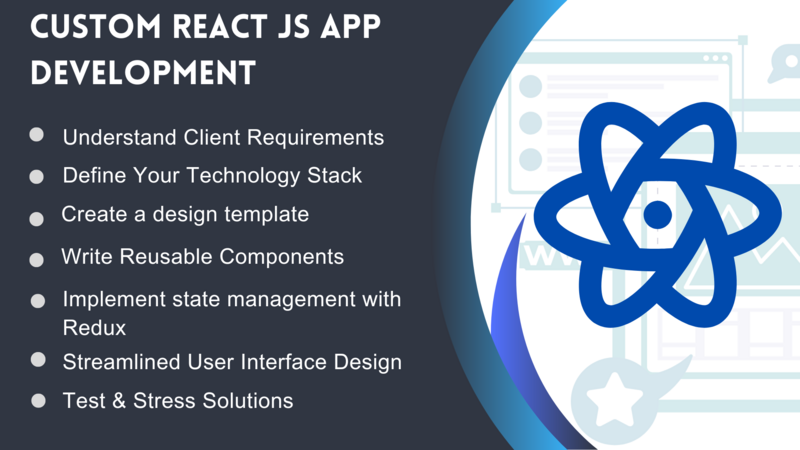 Understand Client Requirements
Understand Client Requirements
Before diving into the development process, it's essential to understand your client's needs so that you can design a successful React application. You must ask the right questions to understand their goals and decide on the best approach for developing an application that meets their requirements.
Define Your Technology Stack
Once you know your client's needs, it's time to define the technology stack you will use for your React app. This includes choosing between libraries, databases, platforms, and frameworks like NodeJS and Redux. Also, figure out if any specific design considerations are needed for mobile devices or legacy systems.
Create a design template
This is where the actual development starts! Create HTML and CSS templates from scratch or utilize resources like Bootstrap and Materialize to ensure everything looks perfect before coding React components within the project files.
Write Reusable Components
To minimize code duplication, write reusable components and functions following DRY principles (don't repeat yourself) when creating pieces (this will save time down the road). Ensure they all incorporate logic and presentational aspects, with prop validation included as well!
Implement state management with Redux
You can quickly implement state management across your website by creating components that update their own local state when something requires them to do so or by creating global stores with reducers. </0> Connecting these two scenarios establishes a data flow similar to Flux architecture, which helps keep track of actions caused by user input, eventually bubbling up error messages if necessary.
Streamlined User Interface Design
Keep users engaged with an interactive UI/UX design that makes sense throughout all screens of your web app using tips from atomic design methodology (Atoms, Molecules, Organisms). Think about how different elements could be combined to increase usability factors!
Test & Stress Solutions
Deployment is only complete once you've tested everything from start to finish, including making sure API calls work properly, and all error handling is accounted for not only on the browser but also on the server side during production instances where applicable.
React Js App UI/UX Design
Next, turn your attention to your app's user interface (UI) and user experience (UX) design. Invest in creating an intuitive, visually appealing, user-friendly interface that enhances the overall experience. A well-designed UI/UX will attract and retain users, setting your app apart.
Research
Before you start designing, it's important to understand the user and their needs. Conducting user research will give you critical insights into how people interact with your app, allowing you to develop a design that meets their needs and expectations. Investigate how users navigate similar apps, as this can help you decide which features should be included in your app and how they should be presented.
Wireframing
Once you have gathered your research and understand the needs of your users, begin wireframing the design. This is when ideas come together as a blueprint for the app's structure and navigation. You can use basic shapes or different UI/UX design tools to create a simple or detailed wireframe to show the overall layout of screens, menus, buttons, and content areas within the interface.
Prototyping
Prototyping is one of the more creative aspects of UI/UX design. It allows designers to bring their mobile app designs to life on-screen by creating interactive versions to get feedback before coding begins. A prototype should contain most of the core elements intended for a particular view while ensuring that its usability remains static instead of being driven by actual code at this stage.
Usability Test
Testing is one of the most essential parts of UI/UX design, as it validates all efforts made until then. You need to test for functionality and user-friendliness—was it easy for someone else who has never seen it before? Did the features respond correctly? How long does it take them to complete basic tasks? All these questions make usability testing a crucial part of the product development process since changes can be made based on its results, which leads us much closer to the perfect product version launch date much more quickly than without allocating resources for such testing.
Visual Design
Along with planning out functions on paper via wireframing, the visual design phase offers a much more complex experience since it requires adding colors, images, animations, etc. During the visual design phase, carefully decided color schemes, fonts, visuals, icons, sizes, etc., could enhance the overall application and guide users while making navigation so smooth it was like swiping fingers over a polished surface.
Development
When prototyping has been completed and approved, then comes applying the knowledge we have acquired up until now—actual development! During the development phase, the user interface will be enhanced via animations, motion, video backgrounds, graphics, etc., resulting in a completely interactive and executable product that can go live soon.
Documentation
The last step would be preparing all the required pieces. Documentation like "User Guide," "Installation Guide," "Update Instructions," "Troubleshooting Document(s)," etc. back end API endpoints depending on the used architecture. Once everything is prepared, keeping version management in mind, the resulting product package is ready for approval and launch date selection!
React JS App Security

Security should be a top priority when developing any application. Implement robust security measures to safeguard your React JS app against potential vulnerabilities and threats. This includes encryption, secure authentication, data validation, and regular security audits.
Use a content security policy
A content security policy (CSP) is vital for developing safe and secure React apps. A CSP allows developers to specify which types of content can be loaded from where within their application, such as scripts, images, and stylesheets. This is important because it helps prevent Cross-Site Scripting (XSS) attacks and data leakage.
Ensure only authenticated API calls are made
When making API calls in a React app, ensure that only authenticated users can make the calls and that any sensitive information is encrypted. This will help keep your users' data safe and secure while protecting your application from malicious actors attempting to access API resources they should not have access to.
Validate the input data
Any time user input is used within a React application, it must be validated before being used or stored in the back-end database. This validation will ensure that the information meets specific requirements, thus reducing the risk of malicious code getting into the system via user input, such as SQL injection attacks or cross-site scripting attempts via form inputs.
Enforce strong password policies.
One of the most basic but essential security practices for web applications is enforcing strong password policies for users logging into the app or managing their account settings.
This means ensuring passwords adhere to specific requirements such as length and complexity rules, resetting passwords after a particular amount of time or failed login attempts, and other security best practices. It is done to create and manage user accounts on an application/usage basis instead of centrally storing user credentials in one location. Hence, threats can only enter undetected slowly due to less compartmentalization and restrictions on access control.
Permissions granted by the system administrators involved with maintaining those areas designated explicitly with high-security clearance levels are exclusively reserved only for that higher-level personnel.
React JS App Testing
Thorough testing is crucial to ensure your React JS app functions flawlessly. Conduct comprehensive testing to identify and fix any bugs, errors, or issues. Implement unit, integration, and end-to-end tests to guarantee a high-quality and reliable app.
User acceptance testing
User Acceptance Testing (UAT) is a type of app testing that focuses on end-user functions and ensuring the application meets their needs. During this process, app testers use methods like regression testing to identify any technical issues or features that do not work as they should. This helps ensure the application functions optimally in terms of functionality, usability, and stability before it's deployed.
Regression Testing
Regression Testing checks for any bugs or regressions after changes have been made to the code base of an app. It tests old scenarios with new implementations to verify if all system parts are working correctly after the development process is finished so that the expected behavior works as intended.
Performance Testing
Performance testing evaluates how quickly an app responds to certain operations and processes under different conditions. This could include loading times when users first open the app, navigating between different screens, or loading complex data sets into memory. Developers must also evaluate factors like CPU usage, memory consumption, and throughput-related activities while performance testing apps to check whether they'll be able to handle large user loads without crashing or slowing down too much over time.
Integration Testing
Integration testing checks for any integration problems between third-party services that are part of your application, such as cloud providers, payment gateways, databases, etc. As these interactions add complexity, integration tests become essential for finding any unexpected slowdowns and other hidden risks from using external sources within an application launch.
Stress Testing
Stress testing involves pushing an application beyond its design limits by simulating tens of thousands of connections within a single instance at once with high levels of data usage in order to see how quickly it can respond under heavy loads over long periods of time. It ensures applications scale correctly when demand increases beyond what was initially expected; this is especially important if you want your applications to remain fast, even during peak times throughout the year.
Functional Test Automation
Functional Test Automation is an automated way of checking whether all core aspects of your applications function correctly—including if all buttons link up correctly if the text is spelt correctly, whether audio outputs properly and other details — before deployment. This can help ensure consistency across different versions by assisting you immediately in detecting minor changes made during development that might cause issues later.
Security and Penetration Testing
Security and penetration testing examines an app's performance against malicious threats like zero-day campaigns, cross-site scripting attacks, SQL injections, and more. To get accurate results here, app developers simulate real attack scenarios using tools such as Kali Linux, Burp Suite, and online vulnerability scanning services to identify security holes within their code that could be exploited.
React JS App Reengineering
If you have an existing React JS app that requires improvements, consider re-engineering it. This process involves optimizing the app's performance, scalability, or maintainability. Assess the current app structure and functionality, and make informed decisions on how to enhance its capabilities.
Evaluate current architecture
Before you begin re-engineering your React JS app, start by evaluating your current application architecture. This includes understanding software design, coding patterns, and best practices. You should also do a full audit of all components used in the app and determine which can be removed or modified due to changes in the business needs.
Refactor existing codebases
After evaluation, you'll need to refactor existing codebases. That may include cleaning up confusingly written code and updating deprecated features. You may even rewrite parts of the code that don't adhere to best practices or standards for clear maintainability.
Review all dependencies
Next, review all dependencies within your React JS application and implement solutions that address issues with file sizes, excessive runtime consumption, or out-of-date libraries and packages being used in the project. Better dependency management gives projects a significant performance boost without writing too much extra code from scratch!
Test and debug as needed
Testing is always necessary when it comes to ensuring a stable product release. Still, it becomes even more essential during an app re-engineering process as things could easily break during development due to so many things changing simultaneously quickly! Debugging is also an important component that requires developers to troubleshoot often problems like memory leaks or other critical errors caused by incorrect refactoring of previously working solutions.
Streamline component hierarchy
While refactoring your React JS app, streamlining component hierarchy should also take place by reorganizing components into separate functional chunks that are properly following industry standard conventions like separating stateful and stateless components into their own respective folders along with keeping presentation layer components closer to view layer ones while pushing non-essential vendors stylesheets further away from core functionality files might make sense because this way everything is more manageable for brand new contributors to orient themselves within the source world much faster!
Apply best security practices
Last but not least, applying secure coding conventions is highly beneficial if you are going through a re-engineering project with your React JS app! Not only will this protect against potential malicious actors, but it will also help make sure any vulnerable areas are addressed as part of the rework process correctly so as not to introduce any new blind spots over time from updates or library upgrades that could become exploited down the road due to a lack of oversight now regarding secure coding practices implementation into larger scale applications today with more robust security protocols than before across multiple user base types and platforms overall here to moving forward in those regards, yes? Finally, ensure everything is secured, and endpoints comply after the restructure!
Continuous Integration (CI)
Lastly, adding Continuous Integration (CI) should be considered when doing large-scale re-engineering on an app, as this allows teams to automate testing on every push or change set made so that no regressions occur and ensures there's always a reliable baseline version running daily on production systems since it encompasses both integration tests verification and QA/UX quality assurance through dedicated regression suites that are dynamically run without manual intervention necessary either, so long-term maintenance and upkeep get greatly assisted from this approach per usual regardless of whichever platform one ends up using afterwards, yay!
React JS App Maintenance
Once your React JS app is live, regular maintenance is vital to keep it running smoothly. Perform updates, address any bugs or issues, and optimize performance. Regular maintenance ensures a positive user experience and helps your app stay up-to-date with evolving technologies.
Analyze existing code
The first step in maintaining a React JS app is to analyze the existing code. This involves looking for potential errors, such as syntax and logic mistakes, and any security risks. By thoroughly analyzing the codebase, you can ensure everything runs smoothly and securely.
Keep dependencies up to date
Maintaining an efficient React application is essential to keep dependencies up-to-date to take advantage of bug fixes and performance improvements. It's critical to regularly check each dependency your app uses by checking their respective package managers, such as npm or yarn, for available updates.
Implement the latest design patterns and best practices
Once new versions of library dependencies are installed, it could cause unexpected issues when certain features are utilized differently than expected due to updates in design patterns or because different features have been added. It's essential to review newly implemented features from the latest version and assess whether they best fit the purpose of your application or if prior versions must be used instead.
Deployment and Versioning Processes
Maintaining a React JS app also requires updating your deployment and versioning processes with changes such as modifications in design patterns, release dates, etc. A proper versioning policy will help you understand clearly when a particular feature was released and its impact on other parts of the application, so it can be adequately tested before releasing our apps into production environments.
Monitor performance metrics
Monitor performance metrics like page loading speed, user interactions, response time, etc. These performance metrics help developers understand how effective their code is and suggest ways to improve it further through better coding practices or optimizations at different levels within the application codeset itself.
Security Updates and Auditing
It's very important to keep track of any known security vulnerabilities associated with software packages and libraries used in your applications and update them accordingly so any malicious attack cannot get hold of sensitive information stored in the database or even inside JavaScript files themselves. To avoid such issues, organizations should provide timely security audit reports that help developers identify common security flaws within their applications and fix them before deploying them into production environments.
Continuous Integration and Continuous Delivery Strategies
Continuous integration and delivery (CI/CD) strategies mainly focus on automating development tasks, like testing, deployment, and monitoring activities throughout your workflow process. This helps teams reduce manual effort significantly and increase overall productivity. A CI/CD strategy should be employed by developers so that all changesets are continuously tested before deploying each build into production environments, reducing the chances of unanticipated bugs affecting the user experience while at the same time providing a more reliable product release schedule.
Conclusion:
Building a robust React JS app requires a systematic approach and attention to detail. Each step plays a crucial role in the app's success, from hiring skilled developers to focusing on UI/UX design, security, testing, re-engineering, and maintenance. Following these guidelines, you can create an exceptional React JS app that meets your business objectives and delights users.
Remember, building a React JS app is an ongoing process. Stay proactive, adapt to changes, and continuously improve your app to stay ahead in the competitive digital landscape.
Newsletter to recieve
our latest company updates
Comment