In the fast-evolving world of web and application development, achieving robustness and security is paramount. Node.js, with its efficiency and scalability, has become a preferred choice for developers worldwide. However, to harness its full potential and ensure the resilience of your applications, optimizing Node.js environment variables is crucial.
This blog post delves into the significance of Node.js environment variables and provides an in-depth guide on optimizing them for robust application development. Understanding the core concepts and best practices surrounding environment variables, you'll be well-equipped to elevate your Node.js applications to the next level.

Why Node.js Environment Variables are Crucial
Before we dive into the details, let's explore why Node.js environment variables play a pivotal role in your development process:
- Configuration Flexibility: Node.js environment variables allow you to adjust your application's behaviour without modifying code. This flexibility is essential for deploying applications across various environments, from development to production.
- Enhanced Security: Properly configured environment variables help secure sensitive information like API keys and database credentials. This protection is vital in the age of data breaches and cyber threats.
- Scalability and Portability: With the right environment variable setup, your applications become more scalable and portable. They can quickly adapt to different hosting platforms and configurations.
Understanding Node.js Environment Variables
In Node.js application development, understanding environment variables is a fundamental building block. These variables play a pivotal role in configuring, securing, and enhancing the robustness of your applications. In this section, we will delve into the core concepts to provide you with a solid foundation for optimizing Node.js environment variables.
What Are Environment Variables
At its core, an environment variable is a dynamic value that can affect the behavior of processes running on your system. These values are not hard-coded within your application but are external, allowing flexibility and adaptability across different environments. For Node.js developers, environment variables are a powerful means to manage configuration settings, secret keys, and various runtime parameters.
Everyday use cases for environment variables in Node.js include:
- Configuration Settings: Storing configuration parameters like database connection strings, API endpoints, and feature flags.
- Secret Management: Safeguarding sensitive information, such as API keys, access tokens, and passwords.
- Runtime Control: Influencing the application's behavior, logging levels, and debug modes without code modifications.
- Environment Isolation: Ensuring consistent behavior across development, testing, staging, and production environments.
Environment variables are essential for separating configuration from code, promoting security, and ensuring portability across different hosting platforms. They provide a practical way to fine-tune your application's behavior without needing to rewrite or recompile your codebase.
The Role of process.env in Node.js
In Node.js, the process.env object is your gateway to accessing and managing environment variables. It is a part of the global process object and provides a simple interface to retrieve and set environment variables within your Node.js application.
Here's how you can use process.env to access environment variables:
By referencing process.env, you can access the values stored in environment variables and use them throughout your application. This separation of configuration settings from code simplifies adapting your application to different environments.
It's important to note that process.env is not limited to Node.js; it's a feature of the underlying operating system. As a result, environment variables set at the system level are accessible through process.env in your Node.js application.
By understanding the basics of environment variables and the role of process.env, you are well on your way to harnessing the full potential of Node.js for robust application development. In the following sections, we'll explore the importance of optimizing these variables, best management practices, and advanced techniques for environment variable optimization.
The Importance of Optimizing Environment Variables
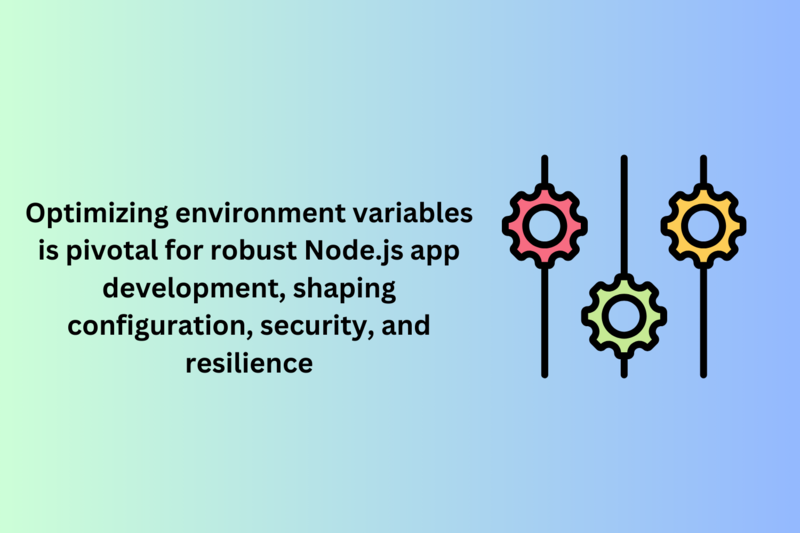 In the world of Node.js application development, the significance of optimizing environment variables cannot be overstated. These variables form the backbone of your application's configuration, security, and resilience. In this section, we'll explore why optimizing environment variables is critical for robust application development.
In the world of Node.js application development, the significance of optimizing environment variables cannot be overstated. These variables form the backbone of your application's configuration, security, and resilience. In this section, we'll explore why optimizing environment variables is critical for robust application development.
Enhancing Application Security
One of the primary reasons for optimizing environment variables is security. Applications often handle sensitive information such as API keys, access tokens, and database credentials. Storing these secrets in environment variables rather than hard-coding them within your codebase provides protection.
By centralizing sensitive data in environment variables, you reduce the risk of accidental exposure in your code repository. This separation of configuration from code helps safeguard your critical information, making it significantly more challenging for unauthorized users to gain access.
Optimizing environment variables for security involves:
- Implementing secure storage and access controls for variables.
- Employing encryption and decryption mechanisms for sensitive data.
- Regularly rotating API keys and access credentials to mitigate risks.
Achieving Portability and Scalability
Node.js applications often must be deployed across various environments, from development and testing to staging and production. Achieving portability and scalability is made more accessible by optimizing environment variables.
Environment variables enable your application to adapt to different hosting platforms, database providers, and server configurations without code modifications. This flexibility simplifies scaling your application as it grows and evolves.
When environment variables are optimized for portability and scalability, you can:
- Seamlessly transition your application between different cloud providers.
- Deploy containerized applications without altering code.
- Easily manage configuration settings for microservices architectures.
Reducing Configuration Errors
Manual configuration changes can introduce errors and inconsistencies that impact the functionality and reliability of your application. By optimizing environment variables, you can minimize configuration-related issues.
With environment variables, you have a centralized control point for modifying the behaviour of your application. This reduces the chances of configuration errors and streamlines the configuration management process. It also helps prevent scenarios where different versions of the same application have varying configurations.
In addition to reducing configuration errors, optimizing environment variables:
- Improves application reliability by ensuring consistent configurations.
- Simplifies troubleshooting, as you can quickly identify and address configuration issues.
- Enhances developer productivity by reducing the time spent on configuration-related tasks.
Best Practices for Managing Node.js Environment Variables
Optimizing Node.js environment variables is a crucial step in ensuring robust application development. To make the most of these variables, it's essential to follow best practices for managing them effectively. In this section, we will explore the three critical aspects of environment variable management: setting, reading, and updating.
Setting Environment Variables
Setting environment variables is the initial step in configuring your Node.js application. It allows you to define key-value pairs that influence your application's behaviour, ensuring flexibility and adaptability across different environments.
Here are some best practices for setting environment variables:
1. Use Descriptive Names: Choose clear and descriptive names for your environment variables. This makes it easier for you and your team to understand their purpose.
2. Avoid Hard-Coding Secrets: Never hard-code sensitive information like API keys or database credentials directly in your code. Instead, use environment variables to store and access this information securely.
3. Centralize Configuration: Store all configuration settings in one place, whether in a dedicated configuration file, a .env file, or through environment variable management tools.
4. Leverage .env Files: Consider using .env files for managing environment variables in development. Tools like dotenv can help you load these variables from a .env file during development.
Reading Environment Variables
Reading environment variables is the process of retrieving values from these variables within your Node.js application. Proper reading ensures your application can access the configuration settings without exposing sensitive data.
Best practices for reading environment variables include:
1. Use process.env: Access environment variables through the process.env object provided by Node.js. This global object simplifies the process of retrieving variables.
2. Validate and Parse: Always validate and parse environment variables as needed. Ensure that values are of the expected type and format, which helps prevent runtime errors.
3. Fallback Values: Provide fallback values for critical environment variables to avoid unexpected application failures when a variable is missing or incorrectly configured.
Updating Environment Variables
Updating environment variables is an ongoing process, as your application's configuration needs may change over time. Adequate updating ensures that your application remains adaptable and responsive to evolving requirements.
Critical practices for updating environment variables are as follows:
1. Version Control: Treat changes to environment variables like code changes. Use version control systems to track modifications, enabling you to roll back to previous configurations if needed.
2. Automate Updates: Consider automating updates to environment variables, especially in a continuous integration/continuous deployment (CI/CD) pipeline. This minimizes human error and ensures consistency.
3. Regular Review: Periodically review and audit your environment variables. Remove unused variables and update those that are no longer required.
Eritheia Labs' Expert Insights
When optimizing Node.js environment variables for robust application development, insights from experienced professionals can be invaluable. Eritheia Labs, a prominent IT company, offers its expert knowledge to help you make the most of environment variables. In this section, we'll explore how you can leverage Eritheia Labs' experience and benefit from real-world examples.
Leveraging Eritheia Labs' Experience
Eritheia Labs, with its extensive experience in IT and application development, has honed its expertise in Node.js and environment variable optimization. Leveraging this experience can provide you with the following advantages:
1. Best Practices: Eritheia Labs has refined best practices over years of development projects. By adopting these practices, you can ensure that your environment variables are optimized for security, scalability, and portability.
2. Troubleshooting: Benefit from Eritheia Labs' insights into everyday challenges and pitfalls related to environment variables. Their experience can help you troubleshoot issues quickly and efficiently.
3. Performance Optimization: Eritheia Labs understands the impact of environment variables on application performance. Their guidance can lead to optimized runtime configurations that enhance your application's speed and efficiency.
4. Security: Eritheia Labs is well-versed in securing sensitive data stored in environment variables. Their expertise can help you implement robust security measures to protect your application from potential breaches.
Real-world Examples
Real-world examples are an invaluable resource for understanding the practical application of environment variable optimization. Eritheia Labs provides insights from its projects, offering concrete scenarios to illustrate the concepts discussed.
Here are some ways real-world examples can benefit you:
1. Use Cases: Eritheia Labs' real-world examples demonstrate how environment variables were used effectively in specific use cases. This can inspire innovative solutions for your projects.
2. Challenges and Solutions: Eritheia Labs shares the challenges it encountered and how it successfully addressed them using environment variable optimization. This knowledge can help you navigate similar hurdles.
3. Best Practices in Action: By examining how Eritheia Labs applies best practices to real-world projects, you can see these principles in action and understand their impact.
4. Learn from Mistakes: Eritheia Labs doesn't just showcase successes; it also highlights lessons learned from mistakes. This transparency can help you avoid potential pitfalls.
Advanced Techniques for Environment Variable Optimization
While understanding the fundamentals of Node.js environment variables is crucial, taking your optimization efforts to the next level requires implementing advanced techniques. In this section, we will explore three advanced strategies for environment variable optimization:
- Using .env files
- Working with environment variable libraries
- Integrating environment variables into CI/CD pipelines
Using .env Files
.env files are a powerful tool for managing environment variables, particularly in development environments. These files are text files that contain key-value pairs, making it easy to configure and switch between different setups. Here's how you can benefit from using .env files:
1. Simplified Development: .env files simplify development by allowing you to define environment variables locally. This approach keeps sensitive information from your code and repository, making it more secure.
2. Version Control: Include a sample .env file in your version control system. This file contains default values and serves as a reference for developers, ensuring consistency across different environments.
3. Multiple Configurations: .env files enable different configurations for development, testing, and production. Switching between these configurations is as simple as using the appropriate .env file.
Working with Environment Variable Libraries
Environment variable libraries are specialized tools that provide additional functionality for managing environment variables. They extend the capabilities of process.env and offer features like validation, type casting, and default values. Here's why you should consider working with these libraries:
1. Enhanced Validation: Environment variable libraries allow you to define strict rules for variable values, reducing the likelihood of configuration errors.
2. Type Casting: With these libraries, you can easily convert environment variable values into the appropriate data types, ensuring compatibility with your application's requirements.
3. Default Values: Environment variable libraries often support setting variable default values. This feature ensures that your application can continue to run even if a variable is missing.
Integrating Environment Variables into CI/CD Pipelines
Continuous integration and continuous deployment (CI/CD) pipelines are a critical part of modern software development. Integrating environment variables into these pipelines ensures that your applications are configured correctly at every stage, from development to production. The advantages of this approach include:
1. Automated Configuration: By incorporating environment variable configuration into your CI/CD pipelines, you eliminate manual configuration steps. This reduces the risk of configuration errors and ensures consistency.
2. Dynamic Scaling: With environment variable integration, your applications can adapt to changing requirements and scale seamlessly through the deployment pipeline.
3. Security and Compliance: CI/CD pipelines provide an opportunity to implement security checks and compliance measures related to environment variable usage.
Ensuring Security and Compliance
Optimizing Node.js environment variables is not only about improving application performance but also about safeguarding sensitive data and adhering to regulatory requirements. In this section, we'll explore how to ensure the security of your environment variables and address compliance considerations.
Best Practices for Secure Environment Variable Handling
Securing environment variables is paramount, as they often contain sensitive information critical to your application's functionality. To protect this data, consider the following best practices for secure environment variable handling:
1. Use Encryption: Encrypt sensitive environment variables to add an extra layer of protection. This prevents unauthorized access even if an attacker accesses the variable values.
2. Least Privilege Principle: Ensure that only authorized personnel have access to sensitive environment variables. Limit access to a need-to-know basis to minimize the risk of misuse.
3. Rotation Policy: Regularly rotate security-sensitive variables such as API keys and access tokens. This reduces the impact of potential breaches and ensures that compromised credentials have a limited lifespan.
4. Audit Access: Keep logs of who accesses and modifies environment variables. Auditing access provides a record that can be invaluable in a security incident.
5. Secure Storage: Store environment variables in a secure location and restrict access to this storage. This applies not only to the variables themselves but also to any configuration files.
Compliance Considerations
Many industries and applications are subject to regulatory requirements and compliance standards, such as GDPR, HIPAA, or PCI DSS. To address these considerations, follow these steps:
1. Know the Regulations: Understand the specific regulations that apply to your industry and application. Familiarize yourself with the data protection and handling requirements.
2. Classify Data: Identify which environment variables contain sensitive data subject to regulatory requirements. Classify these variables to ensure they receive the appropriate level of protection.
3. Documentation: Maintain detailed records of how environment variables are handled, who has access, and the security measures in place. Documentation is crucial for compliance audits.
4. Regular Audits: Periodically audit your environment variable management practices to ensure ongoing compliance. Make adjustments as needed to stay up to date with changing regulations.
Monitoring and Troubleshooting
Once you've optimized your Node.js environment variables for robust application development, your journey doesn't end there. It's essential to monitor these variables and be prepared to troubleshoot any issues that may arise. In this section, we'll explore the importance of tracking environment variable changes and offer tips for debugging common issues.
Tracking Environment Variable Changes
Environment variables can change for various reasons, and keeping track of these changes is vital for maintaining application reliability. Here's how you can effectively track environment variable changes:
1. Version Control: If you change environment variables as part of code updates, ensure these changes are tracked in your version control system. This provides a historical record of modifications.
2. Logging: Implement logging for environment variable changes. Whenever a variable is updated, log the change, including the old and new values. This log can be invaluable for troubleshooting.
3. Automated Monitoring: Consider implementing automated monitoring tools that detect changes to environment variables and alert you in real time. This proactive approach allows for swift responses to any unexpected alterations.
4. Documentation: Maintain detailed documentation of environment variable changes, including reasons for the change and who initiated it. This information aids in understanding the context of modifications.
Debugging Common Issues
 Despite your best efforts, environment variable issues can still arise. Preparing to troubleshoot and resolve these issues is essential for maintaining application functionality. Here are some common problems and tips for debugging them:
Despite your best efforts, environment variable issues can still arise. Preparing to troubleshoot and resolve these issues is essential for maintaining application functionality. Here are some common problems and tips for debugging them:
1. Missing Variables: If an environment variable is missing, it can lead to application failures. Ensure that the variable is correctly defined and that fallback values are in place to prevent issues.
2. Incorrect Values: If an environment variable contains an incorrect value, it can impact application behaviour. Validate variable values and ensure they adhere to the expected format and data type.
3. Inconsistent Configurations: Inconsistent configurations across development, testing, and production environments can lead to unexpected behaviour. Use version control and automated deployment processes to ensure consistency.
4. Security Breaches: Environment variables containing sensitive information must be protected. If a security breach is suspected, investigate immediately and take corrective actions, such as rotating compromised credentials.
5. Performance Degradation: Environment variables can affect application performance. If your application experiences performance issues, analyze the impact of environment variables and optimize them as needed
Conclusion
Optimizing Node.js environment variables is a crucial element in the journey of creating robust and secure applications. As we've explored throughout this blog, these variables play a pivotal role in configuring, securing, and enhancing the flexibility of your Node.js applications. They are the keys to adapting your application to various environments, improving security, and simplifying configuration management.
To summarize the key takeaways from this comprehensive guide:
1. Understanding the Basics: We began by exploring the fundamentals of Node.js environment variables, what they are, and the role of process.env in managing them. This knowledge serves as the foundation for successful optimization.
2. Enhancing Security and Compliance: We highlighted the importance of securing sensitive data stored in environment variables and ensuring compliance with industry regulations. Adhering to best practices and maintaining documentation is essential for data protection and regulatory compliance.
3. Advanced Techniques: We introduced advanced techniques, including using .env files, environment variable libraries, and integration into CI/CD pipelines. These strategies simplify development, enhance flexibility, and streamline configuration management.
4. Monitoring and Troubleshooting: We stressed the significance of monitoring environment variable changes and being prepared to troubleshoot common issues. Effective tracking and debugging are critical for maintaining application reliability.
In the pursuit of robust application development, you now possess the knowledge and insights to optimize your Node.js environment variables effectively. By following best practices, leveraging real-world examples, and adopting advanced techniques, you can build applications that are not only efficient and adaptable but also secure and compliant.
Newsletter to recieve
our latest company updates
Comment