In today's digital era, mobile and web applications have become indispensable tools for businesses and individuals. With the rise of Angular, a powerful JavaScript framework, developers can access many tools and features to create robust applications. In this blog post, we will explore the key considerations for developing mobile and web applications, along with specific topics such as Angular UI/UX development, custom-made Angular solutions, eCommerce application development, real-time chat applications, AJAX development, API development, and web plugin development.
Angular is a framework that is widely used for developing dynamic web applications. It is an open-source framework maintained by Google and has gained widespread popularity due to its flexibility, robustness, and ease of use. With Angular, developers can build responsive and fast web applications that deliver an optimal user experience.
Angular UI/UX Development
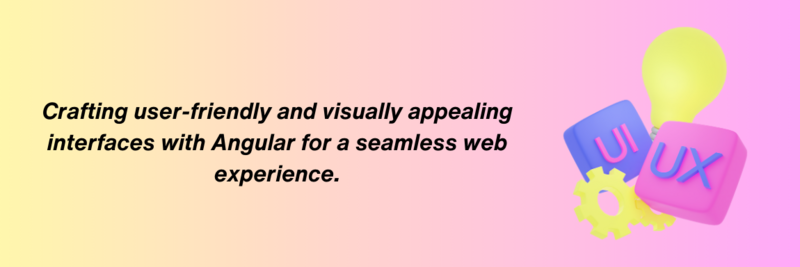
The user interface (UI) and user experience (UX) play a pivotal role in the success of an application. This section will explore the various Angular features and best practices for creating intuitive and visually appealing interfaces. Topics may include component-based architecture, routing, form validation, animations, and theming.
What is Angular UI/UX development?
Angular UI/UX development involves designing and developing the user interface and user experience of web applications using Angular. The goal is to create a visually appealing, intuitive, and easy-to-use interface that provides a seamless user experience. Angular provides various tools and features to help developers build UI/UX components and interfaces, including data binding, templates, directives, and more.
Why is Angular UI/UX development important?
The user interface and experience are critical components of any web application, as they directly impact user engagement and satisfaction. A well-designed and easy-to-use interface can improve user retention, drive conversions, and help your application stand out in a crowded market. Angular provides various tools and features that make it easier for developers to create a great user experience, including reusable components, animations, and more.
Custom-made Angular Development
 While Angular provides a solid foundation for application development, there are cases where custom solutions are required to meet specific business needs. This section will explore the process of extending Angular's capabilities through custom directives, services, and modules. We will discuss the advantages of customization and provide examples of scenarios where it can be beneficial.
While Angular provides a solid foundation for application development, there are cases where custom solutions are required to meet specific business needs. This section will explore the process of extending Angular's capabilities through custom directives, services, and modules. We will discuss the advantages of customization and provide examples of scenarios where it can be beneficial.
Angular is a popular JavaScript framework for building dynamic web applications. It provides a robust and versatile platform for building applications on various devices and browsers. However, out-of-the-box Angular may only sometimes fit your requirements or business needs. That's where custom-made Angular development comes in. This article explores the benefits of custom Angular development and how it can help you build a tailored solution for your business needs.
What is "custom-made Angular Development?
Custom-made Angular Development involves building an application to meet your unique business needs. It involves tailoring the development process to align with your specific requirements, from design to functionality to deployment. A custom-made Angular application can be built from scratch or customized from an existing Angular application.
Benefits of Custom-made Angular Development
There are several benefits to using custom Angular development:
Tailored solution: A custom Angular application is designed to meet your business needs. It can be built to align with your business processes, user requirements, and other specific requirements. This ensures that your application is tailored to your unique business needs and can help you achieve your business goals.
Scalability: Custom-made Angular application can be designed to scale as your business grows. You can build the application with future scalability in mind, ensuring that it can handle an increased load of users or data as your business grows.
Security: A custom-made Angular application can be designed with security in mind. You can incorporate robust security measures to protect your application and data against cyber threats.
Faster development: Custom-made Angular development can be faster than building an application from scratch. You can leverage existing Angular libraries, components, and modules to speed up development.
How can a custom Angular development project be executed?
A custom-made Angular development project can be executed in several steps:
Requirement gathering: This involves defining your business needs, user requirements, and other specific requirements for the application. It includes understanding the business processes, user workflows, and other relevant details.
Design: The next step is to design the application, including the user interface, functionality, and other features. This involves creating wireframes, prototypes, and other design elements to ensure the application meets your business and user needs.
Development: This involves building the application using Angular. It includes writing code, testing, and deploying the application.
Testing and Deployment: Once the application is built, it must be tested to ensure it meets your business requirements and user needs. This includes testing for usability, functionality, performance, and security. Once the application passes the testing phase, it can be deployed to the production environment.
Custom-made Angular development provides a tailored solution for businesses that need specific functionality and features that are not available out-of-the-box with Angular. By tailoring the development process to meet your specific requirements, you can ensure that your application meets your business needs and user requirements. With faster development, scalability, security, and a tailored solution, custom Angular development is ideal for businesses looking for a unique application to help them achieve their business goals.
Real-Time Chat Applications
In today's interconnected world, real-time communication has become essential. This section will showcase how Angular can be used to create real-time chat applications, enabling seamless and instant communication between users. We will explore technologies such as WebSockets and the Angular Socket.IO library to build responsive chat interfaces.
What is an Angular Real-Time Chat Application?
An Angular real-time chat application is a web application that allows users to communicate with each other in real time using chat messages. The application can be used for various purposes, such as customer support, team collaboration, or social networking. Angular is a popular JavaScript framework for building web applications, and it provides a robust and versatile platform for building real-time chat applications.
Why are Angular real-time chat applications important?
Real-time chat applications are becoming increasingly important for businesses as they look for new ways to communicate with customers and employees. Real-time chat allows faster and more efficient communication than traditional email or phone support. It also allows for easier collaboration between team members, as they can quickly exchange information and ideas. Real-time chat applications can also be used for social networking, allowing users to connect in real-time.
Conclusion Angular real-time chat applications are becoming increasingly important for businesses as they look for new ways to communicate with customers and employees.
AJAX Development
Asynchronous JavaScript and XML (AJAX) is a fundamental technique for building dynamic and interactive web applications. This section will discuss how Angular simplifies AJAX development through its built-in HTTP client module. We will cover topics such as making asynchronous requests, handling responses, and managing data flow.
Understanding the Basics of AJAX Development
AJAX (Asynchronous JavaScript and XML) is a web development technique that uses JavaScript to send and receive data from a server without refreshing the page. It is one of the most popular techniques for web developers today, and understanding how it works is essential for any successful website or application. Additionally, learning AJAX is an important foundation for many other web development skills.
Learn JavaScript
JavaScript is the language used to make AJAX requests and manipulate the returned data. A basic but solid understanding of the language will be necessary to implement AJAX requests and responses in your codebase properly. Make sure you understand core concepts such as variables, functions, DOM manipulation, and jQuery before diving into writing code with AJAX.
Familiarize yourself with JSON.
JSON (JavaScript Object Notation) is a text-based data format that exchanges information between client and server through AJAX requests. Understanding how to write valid JSON objects and read data from them in response to an AJAX call will allow you to manage this exchange more effectively when working with either side of the request-response cycle.
Utilize the Fetch API
The Fetch API, a new browser API, allows developers to access native browser methods for making network requests like GETs, POSTs, etc., making all these tasks faster than ever before while still allowing us plenty of control over our implementation details if we need it due to certain requirements on our project or specific configuration options demanded by an API provider, etc.
Study Up on Promises
Promises can help developers work with asynchronous behavior in their code while also providing more productivity over callback functions in many cases due to better performance around implementation complexity issues related to error handling, etc. Knowing how promises work will be essential when utilizing JS libraries that make use of such features for their own implementations of AJAX, usually significantly reducing time spent debugging or managing unexpected outcomes from their effects at runtime!
Understand CORS
Cross-Origin Resource Sharing (CORS) is implemented on most browsers now, including Internet Explorer 8+, Firefox 3+ on Windows Vista+, Safari 4+, Chrome 3+, etc. This technology helps protect websites from malicious cross-site requests that might be made using various tools, i.e., XMLHttpRequests(), by allowing only trusted sources to gain access or action handling rights on a website's back-end elements or resources without requesting user permission first via CORS and identifying themselves in request headers and parameters throughout such action scenarios accordingly!
Utilizing Libraries for Handling Requests Easily
Libraries like jQuery, Axios, and MooTools are some great examples that provide support and services dedicated solely towards handling ALL sorts of "AJAXish" needs within applications, such as page indexing and pagination operations, dynamically including content fragments through DOM injection, and so on, based upon user-initiated contexts or system alarms relayed passively depending upon user behaviors captured in the meantime, saving developers huge amounts of time since no programming effort is required whatsoever!
API Development
Modern applications often rely on APIs to connect with external services and retrieve data. This section will explore Angular's capabilities for API development.
Know Your Requirements
Before you start developing an API, it is important to know what your users need and expect from the API. Make sure to clearly understand their use cases, goals, target audience, and other pertinent information. This can help you determine the project's complexity and the features necessary for the API's success.
Choose a Development Platform
Once you understand your requirements, you must select a development platform to build on. You can develop an API manually with common languages like JavaScript or Python. Still, many businesses use open-source APIs such as Amazon Web Services (AWS) or Microsoft's Azure platform.
Develop Documentation
For users to interact efficiently with your API, it is important to provide high-quality documentation before launch. This should include examples of using the endpoints correctly and which standards are best used for specific requests or expected responses. Consider providing helpful tutorials for those inexperienced in using APIs so they can confidently engage in this new technology without much frustration or confusion.
Develop a security model
Security should be one of your top concerns when developing an API since public exposure increases the risk of malicious access, and data breaches become more likely when insufficient security measures are in place from the beginning. When designing a security model, incorporating authentication methods like OAuth2 and specialized encryption algorithms such as AES 256-bit can help protect data while allowing users easy access via passwords or secret tokens if needed.
Test, deploy, and monitor
Ensure all bugs have been addressed during testing before launching the application, as well as putting in place a proper monitoring system after it is deployed so errors can be quickly recovered once identified when live usage takes place over time.
Create Ancillary Tools for Ease of Use
Many enterprise-grade platforms contain numerous workflow tools, such as the Availability Monitoring Tool and Traffic Analyzer, that fall outside traditional REST APIs. These are essential structures that, besides helping scale out development efforts, also serve as user-friendly interfaces that enhance usability from the client side. Taking advantage of technologies like NodeJS and ReactJS frameworks, this type of tool lets developers cut their task list in half, creating dynamic content specifically tailored for internal needs. This would allow developers to retain traceability without losing velocity through every design feature.
Create a road map and add functionality later
Once everything looks good after running through initial tests and further deployment cycles, it's recommended to create roadmap timelines with prioritized items based on the core principles of simplicity, scalability, and extensibility for first-order objectives. By delivering such roadmaps, which constitute features taken following evolutions steps defined either by user feedback habits or simply cloud technologies progress, developers are already looking towards adding extra value, keeping customer bases engaged and product efficiency-wise.
Web Plugin Development
Web plugins provide a way to extend the functionality of existing applications or integrate third-party services. This section will introduce the concept of web plugin development using Angular. We will discuss techniques for creating reusable plugins, integrating them into Angular projects, and ensuring compatibility across different environments.
Setup Your Development Environment
Setting up a proper web plugin development environment is the initial step for starting any web plugin project. This involves setting up tools like an editor or IDE, a language interpreter, server configuration, and web development frameworks. It is also important to occasionally update your environment by downloading newer versions of existing software and tools.
Research Before Writing Code
Researching before starting with coding would give an insight into the functions and features included in previous plugins built with the same technologies used in yours. With due research, it is possible to identify areas where more optimization can be done to improve the performance and efficiency of your web plugin, ultimately resulting in an improved user experience and higher acceptance among users.
Start with a prototype
Prototyping will help understand how each element behaves in different scenarios during the testing phase. Writing robust plugins requires thorough functional testing of each feature in different situations, such as error handling, etc., which can be easily tested via prototyping. Additionally, this copy-paste approach can save some tedious work by bringing identified changes from the prototype code structure at an early stage of development itself, thus speeding up the development process overall.
Focus on maintainability
Maintainability should always be noticed while developing any application, including plugins. For a successful implementation, create components efficiently and architecturally correct so that it's easy to change the code whenever needed in future updates or customization requests from end-users for specific requirements or bug fixes, which might arrive over time upon the release of the production version of your project!
Develop separate documentation
Creating separate documentation (both technical and non-technical) would further help users to understand every aspect of your product better while they are using it, thereby encouraging feedback and improving suggestions directly by customers and clients themselves without needing much support from the developers' side who use to interact with them most often! This proves beneficial, as no one often knows a product better than its users!
Stick to System Coding Standards
Sticking to system coding standards helps not only customers and end users unfamiliar with particular programming languages but also gives overall uniformity to the project, hence making it manageable when more developers start contributing towards the same task in the future to meet the deadline more efficiently: When any new developer joins the team, they should feel comfortable understanding what they are dealing with while debugging or fixing bugs without necessarily involving all other team members before understanding their capabilities!
Reusable Components and Libraries
An efficient plugin should contain reusable components not just within itself but across related projects and plugins too, meaning wherever possible; Make use of appropriate external libraries (such as Drupal or WordPress) that have already been tested under various conditions; Doing so helps you avoid errors at later stages due to overheads in terms of budget and resource costs (time) incurred after that when the entire project goes live shortly after completion, etc.Process of Offshore Angular Developer
Adaptability
Establish Compatibility: When porting to a new version of Angular, the first step is to ensure compatibility between your current codebase and the new version. Examine any third-party libraries used in your codebase to ensure they are compatible with the new version of Angular. You may also need to revise the app's architecture or data structures to take full advantage of the features offered in the newer version.
Modify Code: The second step is to modify the application code as needed. Typically, this includes updating syntax and feature usage for newer Angular versions. This process should include unit tests for updated components to ensure future stability.
Upgrade Templates: Next, it's important to upgrade templates from older versions of Angular into the current format being used by your application. Use the templates included with the newest version of Angular for a more modern look and feel when necessary.
Migrate Data: When switching from an older version of Angular, it's important to migrate any existing data from the old app into the correct format for use in the current system. Analyze and assess existing database schemas and individual records so that they can be correctly restructured or migrated as needed.
Test and monitor performance: Finally, once all components have been upgraded and migrated, thorough testing and monitoring are required to ensure everything works correctly together and performs as expected under different conditions before deployment of the upgraded app into production mode. Utilize excellent test automation practices, such as automatic reporting feedback loops, built-in unit tests, integration tests, etc., when possible during migration, throughout all phases of the development lifecycle, and even after launch.
Technical Expertise
Project Management: Project management is a key component of technical expertise, as it involves understanding and managing the various aspects of a technical project. This includes coordinating tasks, managing resources, scheduling and tracking progress, and serving as an overall leader. Project managers need to have an in-depth understanding of the particular technology involved in the project and be able to identify risk factors before they cause problems.
Communication Skills: Communicating tech-related processes and concepts is a key part of being a successful technical expert. This means having strong verbal communication skills beyond just talking about complex topics in clear language — presenting ideas to technical and non-technical audiences is also important. Additionally, reading various types of written instructions, documents, reports, or communications from other team members is beneficial in ensuring an accurate exchange of information within or between organizations.
Programming Knowledge: Any technical expertise must know programming languages or frameworks such as JavaScript, HTML5/CSS, PHP, or Ruby on Rails. Understanding coding languages can help you develop better websites and applications tailored to users' needs and run smoothly without glitches or problems. Knowing industry standards such as web services and RESTful API design is also helpful to ensure your products are optimized for secure integration with other systems and data sources.
Software Architecture Skills: Software architecture refers to the process by which software components are integrated into a system while enabling scalability, maintainability, and security considerations when necessary. A software architect must have a deep understanding not only of coding languages but also of design patterns that play into software development projects so that their final product will be efficient and easy for developers down the line to work with or modify if needed later on down the road when changes become necessary because business needs to evolve.
System Administration and Networking Skills: Knowing computer network systems is integral for analyzing potential system vulnerabilities and designing security measures against those threats, whether external (hackers) or internal (unauthorized user access). This could involve setting up tools such as firewalls or configuring server settings according to best practices by IT security professionals (USP). For maintenance purposes, such tasks may include creating backups and recovery protocols should anything unexpectedly happen with one's hardware or software infrastructure due to disaster-related circumstances (natural disasters, etc.).
Systems Analysis and Design: The process at hand here requires creating flow charts and diagrams to elaborate more precisely on what is required and how it should flow between components while engaging within its boundaries within organizational processes governed by laws amongst many sources, including customer agreement contract requirements legally impacted by governmental regulations defined under local and international legislation mandates (which overlap or vary per country boundaries). Knowing how all these issues come together and tracing who holds certain operational responsibilities, including liabilities depending on assigned roles, will make automation-building decisions much easier using higher-level system designs rather than inferring otherwise from obscure low-level inner workings fine-tuned elsewhere and not accurately seen till much further down the line.
Database Knowledge: Managing databases is something that every tech expert should understand; this involves knowing SQL query structuring and OS operations management as well as enterprise-class data warehousing and hosting applications support services where abstraction layers shield users from outside admin constraints imposed respectively at appropriate levels-- considerations involving centralized regulatory controls pose too! An additional array of analytics datasets that are organized similarly concerning semantic formats and interpreted accordingly carries various limitations posed by each encounter accessing proprietary stored deliverables, ensuring optimal retrieval times given proper logistical allocations arranged openly leveraging cloud distributed computing networks properly designated and addressed.
Capable Development Approaches
Agile Development: For a good reason, Agile is one of the most popular development approaches. It relies on iterative cycles to produce high-quality software, where teams break major tasks into smaller pieces so they can be tested each step of the way. This method helps developers build quickly, respond rapidly to feedback, and ensure that the end product meets user needs.
DevOps: DevOps is a development approach emphasizing rapid delivery while maintaining critical infrastructure components such as security and compliance. It combines traditional development processes with process automation tools and infrastructure as code principles to streamline project lifecycle management across multiple organizational departments.
Lean Software Development: Lean software development focuses on reducing waste while producing value for customers through frequent production releases and testing in real-world situations. By doing this, organizations can reduce time-to-market and error percentages while still delivering customer-centric products efficiently at scale.
Waterfall Methodology: Waterfall methodology is an older approach known for its linear, step-by-step process from concept through design, implementation, verification, maintenance, and support stages of system development projects or initiatives within an organization. Its strength lies in its structure, which keeps teams focused on key deliverables within each step, ensuring that overall project deliverables remain on track toward completion at all times.
Test-Driven Development: Test-driven development is an agile software development technique where tightly integrated testing phases handle all facets of pre-production planning throughout the life cycle: unit tests, integration tests, alpha and beta testing, regression testing, practical field testing, etc. This approach works best when there's a standardized environment, an efficient managing process, and when resources are allocated correctly at the right stages of product design and execution phases based on customer feedback at each stage of product life cycle progression, leading up to complete customer satisfaction at end-stage launches or releases.
Model-Driven Development: Model-driven development (MDD) is a highly disciplined process of developing software applications following rigorous requirements set out by business users, such as sequence diagrams modeling customer behavior or internal system components and interfaces modeled in UML, SysML, JSD narratives, etc. MDD enables agile teams to apply cost-effective reusability methods and automates repetitive tasks, saving time spent attempting manual coding or debugging scripts, thus enabling quicker / earlier delivery times with significant savings in both cost and time while delivering quality software products that meet end-user needs.
Extreme Programming: Extreme programming (XP) encourages steady progress through continual refinement processes enabled by collaboration amongst cross-functional team members working together towards common goals via daily incremental checks and regular project progress reviews, building collective responsibility within teams.
XP focuses heavily on coding standards and practices, resulting more often than not in robust and maintainable codebase foundation work, sparing long-term troubleshooting headaches and overall IT strategy optimization benefits due to its routine, team-based, collaborative pivot style workflow operations as compared with other mundane conventional approaches.
Conclusion:
Angular offers a powerful and versatile platform for developing mobile and web applications. By considering the features of an application, leveraging Angular's UI/UX capabilities, exploring custom solutions, and tapping into specialized domains such as eCommerce, real-time chat, AJAX, API development, and web plugins, developers can create robust and engaging applications that cater to diverse user needs. With its thriving community and continuous updates, Angular remains at the forefront of modern application development.
Frequently Asked Questions
What website or app is built with Angular?
Several popular websites and applications are built using Angular, including Gmail, Forbes, IBM, and Upwork.
Why is Angular becoming famous?
Angular is becoming famous because it provides a robust and versatile platform for building dynamic web applications. It is easy to learn and use, provides excellent support for reactive programming, and has a large and active developer community.
What is the difference between Node JS & Angular?
Node JS is a JavaScript runtime environment allowing developers to run JavaScript code outside a browser. Angular is a front-end framework for building dynamic web applications using HTML, CSS, and TypeScript. Node JS is used for server-side development, while Angular is used for client-side development.
What is the difference between Angular and React Native?
Angular is a front-end framework for building dynamic web applications using HTML, CSS, and TypeScript. At the same time, React Native is a framework for building native mobile applications using JavaScript and React. Angular is used for web development, while React Native is used for mobile app development.
Newsletter to recieve
our latest company updates
Comment