Welcome to our blog, where we will explore the wonderful world of UI/UX and graphics, from pixels to perfection. User experience and visual aesthetics are critical in catching and holding user attention in today's digital landscape. Navigating this domain necessitates a thorough understanding of design principles, user psychology, and ever-changing technological developments.
UI (User Interface) and UX (User Experience) are two disciplines that work closely together to produce extraordinary digital experiences. The visual aspects and interactions of a product are the focus of UI. Still, users' total experience and happiness as they travel through the interface is the focus of UX. They provide the foundation of practical digital design when combined.
Usability is a crucial principle in UI/UX and visuals. A well-designed interface should be easy to use, intuitive, and visually appealing. In addition, it should smoothly guide users through the product, offering a delightful and engaging experience. This usability level necessitates carefully considering information architecture, navigation design, and visual hierarchy.
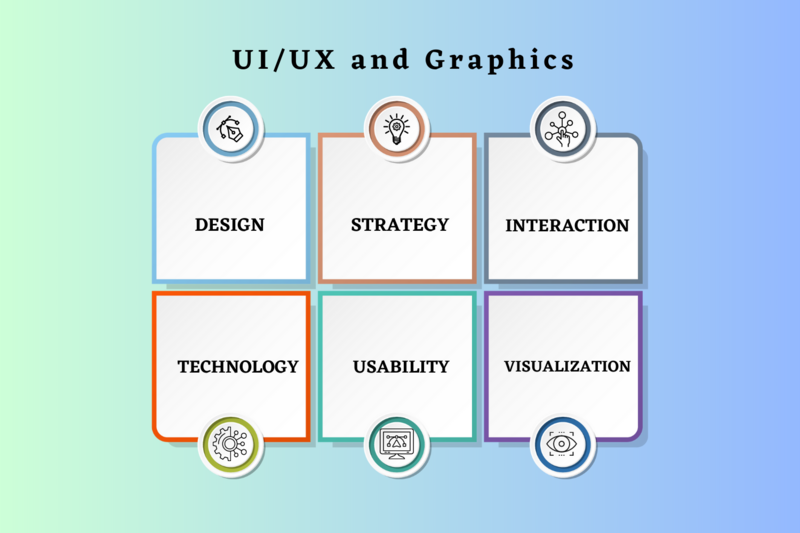
Another essential part of UI/UX and graphics is visual aesthetics. Colors, fonts, graphics, and iconography significantly impact how people perceive and engage with a product. Consistency, balance, and a visually appealing design create a pleasant user experience and instill trust and professionalism.
Designers must keep up with contemporary trends and best practices to produce great UI/UX and graphics. Understanding the target audience, doing user research, and incorporating user feedback are all necessary steps in developing user-centered designs. In addition, iterative design approaches, such as wireframing and prototyping, enable testing and refinement of designs before final implementation.
Collaboration among designers, developers, and stakeholders is essential for producing pixel-perfect UI/UX and images. A unified vision and effective communication guarantee that the design goal is accurately transferred into the final product. Regular feedback loops and iterative refining aid in pursuing excellence and ongoing progress.
Take advantage of comprehensive design solutions.
1. Extensive documentation
Comprehensive design solutions include extensive documentation defining each project's parameters, including measurements, materials, and color options. This allows designers to develop precise plans and renderings before starting construction. In addition, having a clear goal helps the designer avoids costly mistakes and ensure that projects are completed swiftly and efficiently.
2. Complete construction services
Designers can give comprehensive construction services for any project by incorporating their designs into an existing structure or starting from fresh. They can provide access to professional contractors knowledgeable about working with various materials and procedures to bring the design to life through this service successfully.
3. Cost Effectiveness
Given the work needed to design a unique design plan for a specific location, the cost of comprehensive design solutions is usually relatively reasonable. These services also help to avoid costly mid-construction adjustments, which reduces overall spending on house or commercial renovations. Designers are also skilled in navigating the rules and regulations related to land use and building codes, which can frequently cause delays if not considered early due to non-compliance difficulties.
4. Business Networking
When embarking on any architectural project, having access to professionals who specialize in various disciplines is critical to ensuring success at all stages of development, from design to completion of construction drawings and other tasks related to obtaining approval from public bodies such as zoning boards or historical commissions. Clients that use comprehensive design solutions can access professional networks for advice on future problems or other issues that may develop throughout their project implementation plans.
5. Keeping projects on schedule and track
One advantage of using comprehensive design solutions is that they keep projects on track while staying within budget constraints set by clients as well as local councils and boards approving permits or granting permissions required before work can begin — something that is critical when it comes to larger scale commercial renovations or entire new builds taking place over multiple sites concurrently and requiring various organizational expertise related to a variety of issues. Nice!
How can I gain access to advanced image editing software?
1. Adobe Photoshop
is one of the most well-known picture-altering applications for individuals that require extensive editing capabilities. Because of its unique traits, it is the software of choice for professional photographers, graphic designers, and illustrators. You can make a variety of transitions, including lighting and color correction. It also has many filters and effects that you can use to create extraordinary alterations to your images.
2. GIMP
GIMP (GNU Image Manipulation Programme) is a free, open-source alternative to Adobe Photoshop developed by the GIMP Team. While it lacks the depth and complexity of its paid counterpart, GIMP still provides a plethora of powerful image editing tools for free—ideal for those who don't want to expend money on software but require more features than the basic cropping or photo filter capabilities provided by basic programs such as Windows Paint or Picasa.
3. Pixelmator
Pixelmator is a Mac-only program that comes the closest to giving professional-quality results without being too frightening for inexperienced users. The interface is similar to Adobe Photoshop but slightly simplified, with many familiar features but a lack of bells and whistles that beginners may not require.
4. Pixlr
If you want an advanced image editor that can be accessed online, Pixlr Editor is the tool to try right away, thanks to its wide range of features, including complete layer support (the physical interpretation being actual layers stacked over each other, as in Adobe Photoshop) and adjustability sliders where different effects can be applied to pictures in just a few clicks without mastering anything tethered.
5. Affinity
Photo operates similarly to Pixelmator, except it is designed primarily for PC use. As a result, it features a practically complete feature set compared to what you would expect from specialist photo editors while remaining user-friendly (unlike Photoshop, which can take some time to get used to even for seasoned pros). The distribution mechanism also allows for free trial downloads before making a purchasing choice, so it's worth giving it a good test run before investing money in any tool this powerful!
6. Corel PaintShop Pro 6
Corel Paint Shop Pro includes advanced layer support that Photoshop lacks and a robust set of editing tools that every photographer will find handy. Quick access, both locally and offline, using cloud-based storage solutions integrated into the software for no additional cost. Upon signup, you will receive 8GB of free storage space. Combine this one-of-a-kind combo to ensure that there is plenty of creative potential already installed in the Windows and Mac software install directories, ready to use right now!
PRO Motion NG Pro Motion NG takes pixel art motion to the next level by making it easier to cover up and remove pixel mistakes swiftly. Its primary benefit is that its excellent user interface is significantly cleaner and easier to manage than anything that provides similar services. In addition, when mobile devices such as smartphones, tablets, and PCs are given optionally with lightweight code by pushing the "Press Button" unlock, the study time required to complete animation projects will be substantially reduced, and thus productivity will increase.
Layout and navigation should be simplified.
Simplifying navigation and layout is one of the most critical parts of improving your website's UI/UX. Visitors should be able to find what they're aiming for quickly and easily without navigating through several pages or menus. To make browsing your site more accessible, consider adopting a clean and concise menu structure, including dropdown menus if appropriate. Additionally, utilize a clear and orderly layout that makes the text on each page easy to read and understand. Finally, avoid clutter and extraneous items that detract from your site's important message.
Simplicity is equally important in graphics. Use a similar color scheme and font throughout your site to achieve a unified and professional design. Using too many different fonts or colors can make your website appear busy and amateurish. Instead, use high-quality images and graphics that are also relevant to your text. This will not only improve the visual enticement of your site, but it will likewise help to reinforce your message and brand. You may develop an easy-to-use and visually appealing website by streamlining your navigation, layout, and visuals, ultimately contributing to a more satisfactory user experience for your visitors.
Consistent branding and design components should be used.
Consistency is vital in the branding and design aspects of your website. This entails applying the same colors, fonts, and design components throughout your site to provide a unified and professional appearance. It is also beneficial to incorporate high-quality photographs and graphics that are pertinent to your business and message. You can build trust with your visitors and create a memorable experience that keeps them returning if you keep your branding and design consistent.
Regarding UI/UX and graphics, consistency is one of the most crucial elements to assume. Your website's look and feel should be consistent throughout all pages, with the same fonts, colors, and design elements. This promotes a consistent and professional picture for your company and makes it easier for visitors to explore your website. Furthermore, employing high-quality photos and graphics related to your brand and message can help to reinforce your message and develop trust with your audience. You can build a memorable user experience that keeps users interested and return for more by focusing on consistency in your branding and design.
Top Mobile App UI/UX Design Services in the United States User Interface/UX Design
 Create a welcoming environment for your mobile consumers by delivering familiar experiences on their phone displays. InvoZone creates mobile apps following iOS and Android standards.
Create a welcoming environment for your mobile consumers by delivering familiar experiences on their phone displays. InvoZone creates mobile apps following iOS and Android standards.
UI/UX Design for the Web
Simplify technically complicated products in collaboration with InvoZone's UI/UX development services to increase site traffic through modern design aesthetics and dynamic features.
Brand Identity for UI/UX
You can drive brand growth with properly researched visual designs for your brand. InvoZone is a great umbrella phrase for CTA, icons, color schemes, and typography.
Design of HCI
Increase efficiency and productivity by utilizing InvoZone's research, interviews, and persona-building to create user-friendly HCI designs.
Optimize your photos and graphics for quick loading.
Slow loading times can turn off website visitors, so optimizing your images and graphics for quick loading is critical. This can be accomplished by compressing embodiments, utilizing the proper file type (JPEG for photographs, PNG for graphics with transparent backgrounds), and decreasing the number of images on a page. To further optimize loading times, use lazy loading, which only loads images when required. Optimizing your photos and graphics can improve the user experience and keep users engaged on your site.
Test and refine your design with user feedback
Testing and refining your design using user feedback is one of the most effective ways to improve your website's UI/UX and aesthetics. Surveys, heat maps, and user testing can help you learn how users interact with your site and what improvements they want. Based on this feedback, you can modify your design and retest them to determine if they improve user experience. This iterative testing and refining procedure will assist you in developing a website that satisfies the needs of your target audience.
User feedback is critical for developing a visually appealing and user-friendly website. Surveys are a perfect way to get feedback from many people, and heat maps may show you where users are connecting and scrolling on your site. In addition, user testing involves observing users interact with your site. It can provide even more detailed insights into how visitors utilize your site and where they may need help.
When it comes to UI/UX and visuals, it is critical to test and refine your design with user feedback. Surveys may help you collect input on your site's general design and user experience, while heat maps can show you where people are spending the most time on your site. User testing, in which you observe users as they traverse your area, can provide even more precise insights into how visitors utilize your site and where they may be having problems. You can create a website that looks fantastic and is simple to use and navigate by incorporating user feedback into your design process.
Newsletter to recieve
our latest company updates
Comment