In today's digital age, a company's website serves as the digital front door to its business. It's often the first point of contact for potential customers, making a positive user experience absolutely vital. A website that is intuitive, visually appealing, and easy to navigate can significantly enhance customer satisfaction and drive business growth. To achieve this, here are nine actionable tips to overhaul your website for a better customer experience:
1. Streamline Navigation:
Navigation is the backbone of a website's usability. A streamlined navigation system makes it easy for visitors to find what they're looking for, ultimately enhancing their experience on your site. Here's how you can optimize navigation:
Clear and Concise Labels: Use descriptive and easily understandable menu labels that accurately represent the content within each section of your website. Avoid using jargon or ambiguous terms that might confuse users.
Hierarchy and Organization: Structure your navigation in a hierarchical manner, with main categories and subcategories logically grouped together. Consider implementing dropdown menus for subcategories to prevent clutter and confusion, especially if you have a large amount of content.
Consistency: Maintain consistency in navigation across all pages of your website. Users should be able to predict where they can find certain information based on their past interactions with your site.
Search Functionality: Include a search bar prominently on your website to allow users to quickly find specific content if they prefer searching rather than navigating through menus.
User Testing: Conduct user testing to gather feedback on the effectiveness of your navigation system. Pay attention to any pain points or areas of confusion reported by users and make necessary adjustments accordingly.

2. Optimize Page Load Speed:
In today's fast-paced digital world, users have little patience for slow-loading websites. Optimizing your website's page load speed is crucial for retaining visitors and improving their experience. Here are some strategies to achieve this:
Image Optimization: Compress images to reduce their file size without significantly compromising quality. Use image formats like JPEG or WebP, and consider lazy loading images to prioritize the loading of content above the fold.
Minify CSS and JavaScript: Remove unnecessary characters, comments, and whitespace from CSS and JavaScript files to reduce their file size. This can significantly improve load times, especially on pages with a lot of code.
Browser Caching: Leverage browser caching to store static files (such as images, CSS, and JavaScript) locally on users' devices, reducing the need to re-download them each time they visit your site.
Content Delivery Network (CDN): Utilize a CDN to distribute your website's content across multiple servers located in different geographical locations. This can reduce latency and improve load times for users accessing your site from various regions.
PageSpeed Insights: Use tools like Google's PageSpeed Insights to analyze your website's performance and identify areas for improvement. These tools provide actionable recommendations for optimizing load times based on best practices.
3. Mobile Responsiveness:
With the increasing prevalence of mobile devices, ensuring that your website is mobile-responsive is essential for providing a seamless experience across different screen sizes. Here's how to optimize your site for mobile:
Responsive Design: Adopt a responsive design approach that automatically adjusts the layout and content of your website to fit various screen sizes. This ensures that your site looks and functions well on smartphones, tablets, and other mobile devices.
Mobile-Friendly Navigation: Simplify navigation for mobile users by using collapsible menus or hamburger menus to conserve screen space. Ensure that links and buttons are large enough to tap easily with a finger, and avoid using hover effects that don't translate well to touch screens.
Optimized Content: Optimize images, videos, and other media for mobile devices to reduce load times and bandwidth usage. Consider using mobile-specific content, such as shorter paragraphs and bullet points, to improve readability on smaller screens.
Mobile Testing: Test your website thoroughly on various mobile devices and screen sizes to ensure compatibility and functionality. Pay attention to factors like page load speed, navigation, and the overall user experience on mobile.
4. Enhance Visual Appeal:
Visual appeal plays a significant role in capturing visitors' attention and keeping them engaged with your website. Here are some tips for enhancing the visual appeal of your site:
High-Quality Imagery: Invest in high-quality images and graphics that reflect your brand identity and resonate with your target audience. Avoid using generic stock photos and opt for original, visually appealing visuals whenever possible.
Whitespace: Use whitespace effectively to create breathing room between elements on your website. This not only improves readability but also gives your site a clean and uncluttered appearance.
Color Scheme: Choose a cohesive color scheme that aligns with your brand identity and conveys the desired mood or emotion. Use color psychology principles to evoke specific feelings or associations in your audience.
Typography: Select fonts that are easy to read and complement your overall design aesthetic. Maintain consistency in typography across your website to create a cohesive look and feel.
Responsive Design: Ensure that your website's design is responsive and adapts seamlessly to different screen sizes and devices. This ensures that your visual elements look good and function well across a range of platforms.

5. Improve Accessibility:
Accessibility is essential for ensuring that your website can be accessed and used by all users, including those with disabilities. Here's how you can improve accessibility on your site:
Readable Text: Ensure that text on your website is easily readable, with sufficient color contrast between text and background colors. Use a font size and type that are comfortable to read, especially for users with visual impairments.
Alternative Text: Provide descriptive alternative text for images, videos, and other non-text content to assist users who rely on screen readers or have images disabled. This ensures that all users can understand the content of your website, regardless of their abilities.
Keyboard Navigation: Implement keyboard navigation to allow users to navigate your website using only the keyboard, without relying on a mouse or touchpad. Ensure that all interactive elements are accessible via keyboard input and that the tab order follows a logical sequence.
Screen Reader Compatibility: Ensure that your website is compatible with screen reader software commonly used by users with visual impairments. Use semantic HTML markup and ARIA (Accessible Rich Internet Applications) attributes to enhance screen reader compatibility and improve the user experience for all users.
Accessibility Testing: Conduct regular accessibility audits and testing to identify and address any accessibility issues on your website. Consider involving users with disabilities in testing to gather feedback and ensure that your site is accessible to all.
6. Personalization
Personalization in web design involves tailoring the user experience based on individual preferences, behaviors, and characteristics. By implementing personalized features on your website, you can create a more engaging and relevant experience for visitors, ultimately fostering a stronger connection with your brand. Here's a closer look at how to effectively integrate personalization into your website:
Implement Personalized Recommendations:
Utilize algorithms that analyze user behavior and preferences to suggest products, content, or services that are likely to be of interest to each visitor. These recommendations can be based on factors such as past purchases, browsing history, or demographic information. By showcasing personalized recommendations prominently on your website, you can increase the likelihood of conversions and drive sales.
Dynamic Content Based on User Behavior:
Tailor the content displayed on your website in real-time based on each visitor's actions and interactions. For example, dynamically adjust product listings, promotions, or messaging to align with the user's browsing history or previous interactions with your site. By serving up relevant content that resonates with each visitor, you can enhance engagement and encourage repeat visits.
Targeted Promotions and Offers:
Segment your audience based on various criteria such as demographics, purchase history, or browsing behavior, and deliver targeted promotions or special offers to specific user segments. By personalizing promotions and incentives, you can increase conversion rates and encourage loyalty among your customer base.
Customized User Profiles:
Allow users to create personalized profiles on your website where they can save preferences, track order history, or manage subscriptions. By providing users with control over their personalization settings, you empower them to curate their own experience and engage more deeply with your brand.
Feedback and Iteration:
Regularly collect feedback from users about their personalized experiences on your website. Use surveys, user interviews, and analytics data to gain insights into what resonates with your audience and where improvements can be made. Continuously iterate and refine your personalization strategies based on this feedback to ensure they remain relevant and effective over time.
Overall, personalization can play a crucial role in enhancing the customer experience on your website. By understanding your audience's preferences and delivering tailored experiences, you can increase engagement, drive conversions, and build stronger relationships with your customers.
7. Optimize Forms and Checkout Process
Forms and checkout processes are critical components of your website where users directly interact with your business. Optimizing these elements can significantly improve user experience and increase conversion rates. Here are some strategies to streamline forms and the checkout process:
Minimize Form Fields:
Reduce the number of required fields in forms to the essentials only. Long forms can be intimidating and may deter users from completing them. Only ask for information that is absolutely necessary at the moment, and consider implementing progressive profiling to gather additional details over time.
Enable Autofill:
Implement autofill functionality wherever possible to expedite the form-filling process for users. This can include automatically populating fields with information such as name, email address, and shipping address based on data stored in the user's browser or account profile.
Offer Guest Checkout:
Provide an option for guest checkout in addition to account registration. Some users may prefer not to create an account or log in, especially for one-time purchases. Guest checkout streamlines the process by allowing users to complete their transaction quickly without the need for account creation.
Clear Instructions and Progress Indicators:
Provide clear and concise instructions for each form field, guiding users on what information is required and how to input it correctly. Additionally, use progress indicators to visually represent the steps involved in the checkout process, helping users understand where they are in the process and how much further they have to go.
Simplify Payment Options:
Offer a variety of payment options to accommodate different preferences and needs. Additionally, ensure that the checkout page is secure and prominently display trust indicators such as SSL certificates and secure payment badges to instill confidence in users.
Test and Iterate:
Regularly test your forms and checkout process to identify any pain points or areas for improvement. Use A/B testing to experiment with different form layouts, field configurations, and checkout flows, and analyze the impact on conversion rates. Continuously iterate based on user feedback and performance data to optimize the user experience.
By implementing these optimization strategies, you can streamline the forms and checkout process on your website, reducing friction and making it easier for users to complete their transactions. This, in turn, can lead to higher conversion rates and increased customer satisfaction.
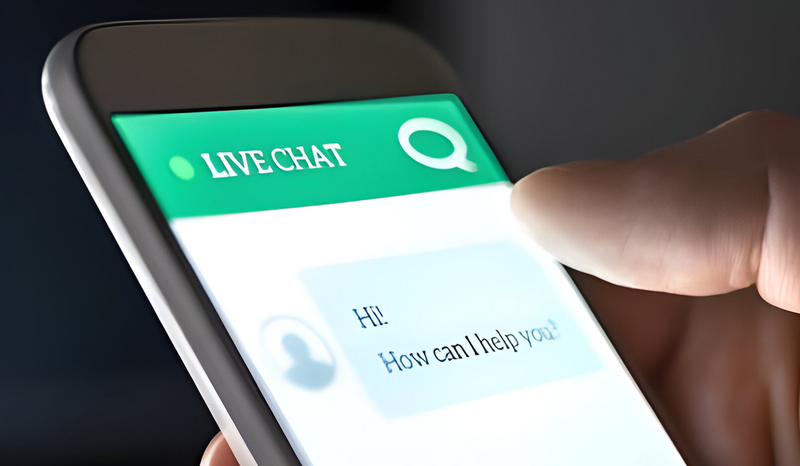
8. Integrate Live Chat Support
Live chat support offers users immediate assistance and can significantly enhance the customer experience on your website. Here's how to effectively integrate live chat support:
Choose the Right Chat Solution:
Select a live chat solution that aligns with your business needs and customer expectations. Whether it's a live chat widget manned by human agents, a chatbot powered by AI, or a combination of both, ensure that the solution you choose can provide prompt and helpful responses to user inquiries.
Make It Accessible:
Place the live chat widget prominently on your website so that users can easily find and access it. Consider implementing a persistent chat button or icon that remains visible as users navigate different pages of your site. Additionally, offer multiple channels for users to reach out for support, such as live chat, email, or phone.
Train Support Agents:
If using human agents to staff your live chat, invest in comprehensive training to ensure they are knowledgeable about your products or services and equipped to provide helpful assistance to users. Encourage agents to respond promptly to inquiries and strive for a friendly and helpful tone in their interactions.
Implement Chatbot Automation:
Integrate AI-powered chatbots to handle common inquiries and automate routine tasks such as answering FAQs, providing product recommendations, or assisting with basic troubleshooting. Chatbots can help reduce the workload on support agents and provide users with instant responses outside of regular business hours.
Monitor and Improve:
Regularly monitor chat transcripts and user feedback to identify areas for improvement in your live chat support. Analyze metrics such as response time, resolution rate, and customer satisfaction scores to gauge the effectiveness of your support efforts. Use this data to make adjustments and refine your live chat strategy over time.
By integrating live chat support into your website, you can provide users with instant assistance and address their questions or concerns in real-time. This can lead to higher levels of customer satisfaction, increased engagement, and ultimately, improved conversion rates.
9. Collect and Act on Feedback
Collecting feedback from users is essential for understanding their needs, preferences, and pain points. Here's how to effectively collect and act on feedback to improve the customer experience:
Use Surveys and Feedback Forms:
Implement surveys and feedback forms on your website to gather insights from users about their experience. Ask questions about usability, satisfaction, and areas for improvement. Keep surveys short and focused to encourage participation, and offer incentives such as discounts or giveaways to incentivize feedback.
Monitor Website Analytics:
Utilize website analytics tools to track user behavior, identify patterns, and pinpoint areas of friction or drop-off. Analyze metrics such as bounce rate, time on page, and conversion funnels to understand how users are interacting with your website and where improvements can be made.
Leverage User Interviews:
Conduct one-on-one interviews with select users to delve deeper into their experiences and gather qualitative feedback. Ask open-ended questions to uncover insights about pain points, motivations, and preferences. Use this firsthand feedback to inform website improvements and prioritize initiatives that will have the greatest impact on user satisfaction.
Act on Feedback:
Take action based on the feedback you receive from users. Prioritize initiatives that address the most pressing issues or opportunities identified through user feedback. Implement changes to your website, such as redesigning navigation, optimizing forms, or enhancing support options, based on this feedback. Continuously iterate and refine your website based on ongoing user feedback to ensure it meets the evolving needs and expectations of your audience. By actively listening to your users and acting on their feedback, you can create a website that delivers an exceptional customer experience and drives business success.
Conclusion:
A well-designed website that prioritizes user experience can significantly impact customer satisfaction, engagement, and ultimately, business success. By implementing these nine tips to overhaul your website, you can create a more intuitive, visually appealing, and user-friendly online presence that resonates with your audience. Remember to continuously monitor and refine your website to adapt to evolving user needs and technological advancements. By prioritizing the customer experience, you can set your business apart and foster long-term relationships with your audience.
Newsletter to recieve
our latest company updates
Comment